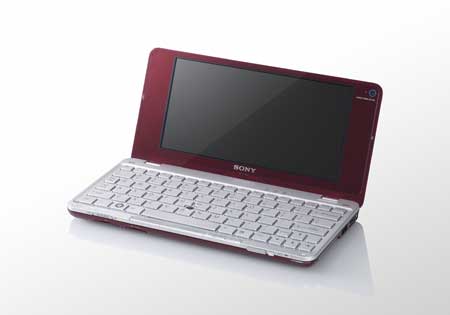Sony invited
Absolute Gadget on a cold damp morning to St. Pancras International
station, sadly not to whisk us away to Paris for the day but to show
off its new ultra-portable computing device that is definitely not a
netbook, the Sony P-series.
The bubbly certainly did flow for us
however as Sony had set up camp in the world’s longest champagne bar as
we took a look at something that should give Apple pause for thought as
it considers whether to make a MacBook Air Nano.
The device
itself is small and very desirable looking and weighs in at just 638g.
While this model includes a three cell battery, the six-cell version
shouldn’t add that much more weight. And if you really want to lose the
weight then going for an SSD instead of a traditional hard drive should
lighten the load.
To be sure, that is the weight of the
not-netbook itself. The power adaptor adds a little more weight (bout
only a little) as would adding an optical drive (as the device is too
small to integrate this into the body).
Rather than using carbon
fibre for extra durability, the P-series uses plastic – however it
didn’t feel particularly flimsy in our hands, but at the same time we
weren’t about to play catch on the concourse of a major international
train station (somebody may have hit my champagne).
More on next page….
{mospagebreak}The display
is about as small as you would want it to be before eye strain prevents
you from working on it – but still just about usable. It is a 16:9
widescreen display and keeping within the limits of that ration means
that you have two wid black bars to the side of the display itself. We
felt that Sony could have foregone trying to keep the aspect ratio in
favour of filling the entire device real estate with a screen.
That
said the 1600 by 768 resolution is amazingly clear and comes with a
zoom function if your eyes start feeling they are about to pop out of
their sockets.
One thing that perhaps is a bit too early to
hope for in this stage of the device’s development, would be the
inclusion of a touchscreen. It is just crying out to have this feature
and would certainly set this apart from the multitude of netbooks that
have flooded the market in the last twelve months.
As it is very
small, there is no trackpad but a tiny nipple instead. Some users don’t
particularly like this arrangement, but the design forces this to be
the pointing device. Others would perhaps do well to invest in one of
those Kensington Bluetooth mouses.
More on next page….
{mospagebreak}Port-wise there are two USBs
and one HDMI. Despite the marketing man telling me that this is for
streaming HD content to a Sony Bravia telly (which is technically
true), to us it is little more than a port extender. Sony provides this
and plugging it in gives you an extra Ethernet port and a video port
(VGA).
The fact is that with a small 60GB hard disc and no
integrated optical drive, there is very little point in setting it up
to watch The Dark Knight as the array of dongles and peripherals would
somewhat spoil the look of your minimalist living room. But as the
marketing man pointed out, you might want to set it up to look at your
holiday pictures.
The device supports Bluetooth, Wifi (draft-n)
and there is also a sim slot for adding a 3G HSDPA card. There is also
a hard on/off switch for wireless to increase battery life.
The
webcam is situated off to the right, which means that the person you
are having a Skype chat to thinks that you won’t look them in the eye.
More on next page….
{mospagebreak}There
are extra buttons for tiliing windows and the XMB (Cross Media Bar).
the XMB is a great idea first used on the PS3 and PSP and is certainly
one of Sony’s better inventions. The device can boot either into the
XMB or Vista (which is availalbe onthe device in Premiun or Business
flavours).
One thing that might put a lot of people off the
device is the price (which starts at £850). It is a premium not-netbook
and to be honest if we had the money, we probably choose the slightly
bigger Samsung Q210 as this still looks good and has the processing
poke and an integrated optical drive.
Then again, if you want to show off at business meetings then this is the one to plump for.
Related articles
CES 2009: Dell launches designer Studio XPS 1340 and 1640 laptops
Vaio’s on fire, literally
Win Sony Vaio or Bravia kit
Sony entertains with Blu-ray Vaio
Sony boost Vaios with Intel inside
Review: Samsung Q210 laptop
Netbooks to get cheaper in 2009
Specifications on next page…
{mospagebreak}Specifications
CPU: Intel (1.33GHz) Z530 Intel Atom processor
Memory: 60GB (standard), 64GB and 128GB SSD options
RAM: 2GB DDR2 SDRAM
Estimated Battery Life: Up to 4 hours (standard capacity battery)
Up to 8 hours (large capacity battery)
Power Requirements: 68W + 10%
Expansion:
Memory Stick PRO(Standard/Duo) media slot with MagicGate functionality
Multi-media Card (MMC) slot
SD memory card slot
Ports:
2 USB ports, headphone, included dongle adds connectivity for VGA, Ethernet, and additional USB
Keyboard:
QWERTY keyboard, 82 keys with 1.2mm stroke and 16.5mm pitch
Connectivity:
Wireless LAN4: Atheros 802.11 b/g/n
Integrated Stereo A2DP Bluetooth technology
Wireless WAN: Integrated Mobile Broadband
Bluetooth and 802.11b/g/n wireless certified
Display:
8-inch display
1600 x 768 Resolution
LED backlight
XBRITE-ECO Technology
Sound:
Intel High Definition Audio Sound System
Pictures on next page…..{mospagebreak}